REMATCH is an upcoming fast-paced 5v5 football game from Kepler Interactive, and is currently having its playtest right now, so you must know all the controls to get rolling in no time.
Since you cannot check the controls from the homescreen, where all the menus are available, our guide has sorted that for you in dedicated tables below.
Table of Contents
All controls for REMATCH beta
The controls for REMATCH are divided into four sections:
Basics
With Ball
Without Ball
Goalkeeper
Let’s now take a look at the button layout of each of these controls for PC, for both mouse and keyboard, and a PS5 (DualSense) controller.
All REMATCH PC controls
Basics
Control Button Show Scoreboard Tab Move Camera Mouse Look at Ball R Movement W, A, S, D Sprint Left Shift Extra Effort Left Shift + Left Shift Ball Call Middle Mouse Mutton Say “We Got This” 1 Say “Good Job” 2 Say “Sorry” 3 Say “Thanks” 4
Screenshot by ThePopUnited With Ball
Control Button Shoot Left Mouse Button Tap Right Mouse Button Light Tap Space Bar + Right Mouse Button Push Ball Space Bar Lob Pushball C Lob F Lob Light Tap X Dribble Stance Left Ctrl Dribble (in dribble stance) Space Bar
Without Ball
Control Button Tackle E Dash (in defensive stance) Space Bar Defense Stance Left Ctrl Dive Space Bar
Goalkeeper
Control Button Sliding Tackle E Dive Space Bar Push Ball V
All REMATCH Controller controls
Basics
Control Button Show Scoreboard Touch Pad Move Camera RS Look at Ball RS Movement LS Sprint L1 Extra Effort L1 + L1 Ball Call Press RS Say “We Got This” D-pad Left Say “Good Job” D-pad Up Say “Sorry” D-pad Right Say “Thanks” D-pad Down
Screenshot by ThePopUnited With Ball
Control Button Shoot R2 Tap Square Light Tap Square + X Push Ball X Lob Pushball R1 + X Lob R1 + Square Lob Light Tap Square + X + R1 Dribble Stance L2 Dribble (in dribble stance) X
Without Ball
Control Button Tackle Circle Dash (in defensive stance) X Defense Stance L2 Dive Triangle
Goalkeeper
Control Button Sliding Tackle Circle Dive Triangle Push Ball X
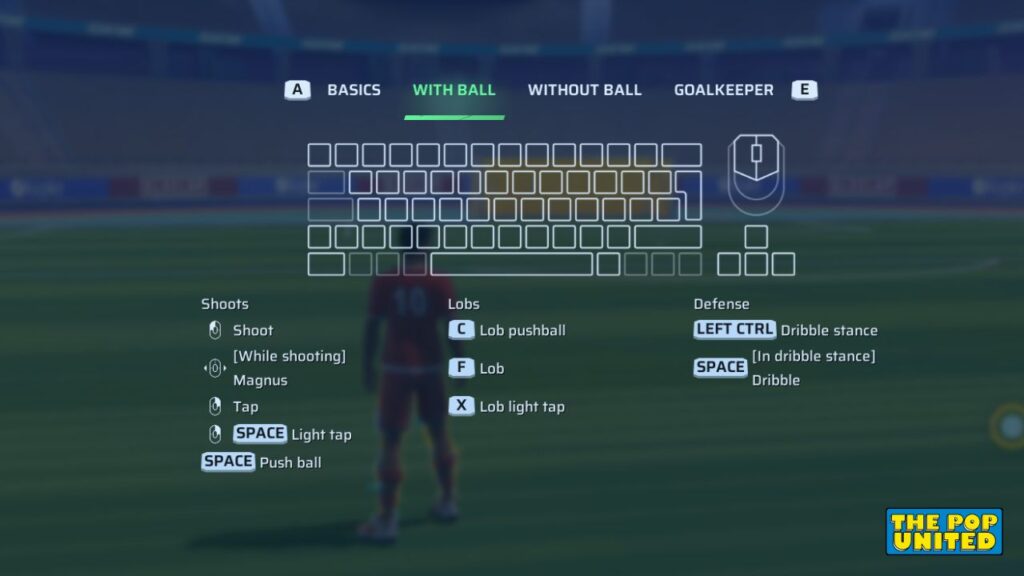
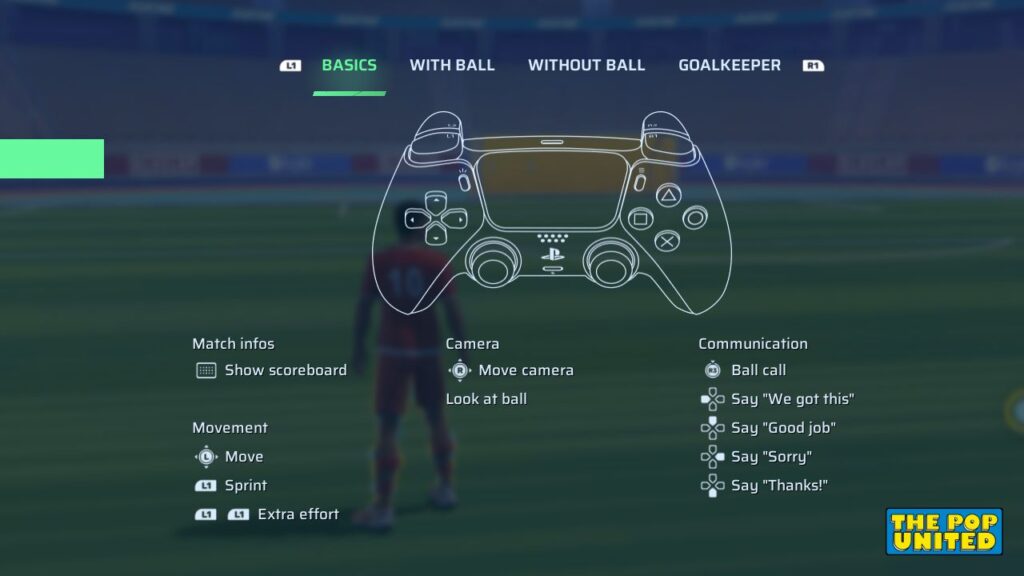

Leave a Comment