Let’s agree on the fact that Kingdom Come: Deliverance 2 can be a little daunting at times, especially when you’re in combat – thankfully, you can enter console commands to make things easier.
- How to use console commands
- Full list of console commands
- Item IDs and cheat codes
- Can you use them on consoles?
How to use console commands in KCD2
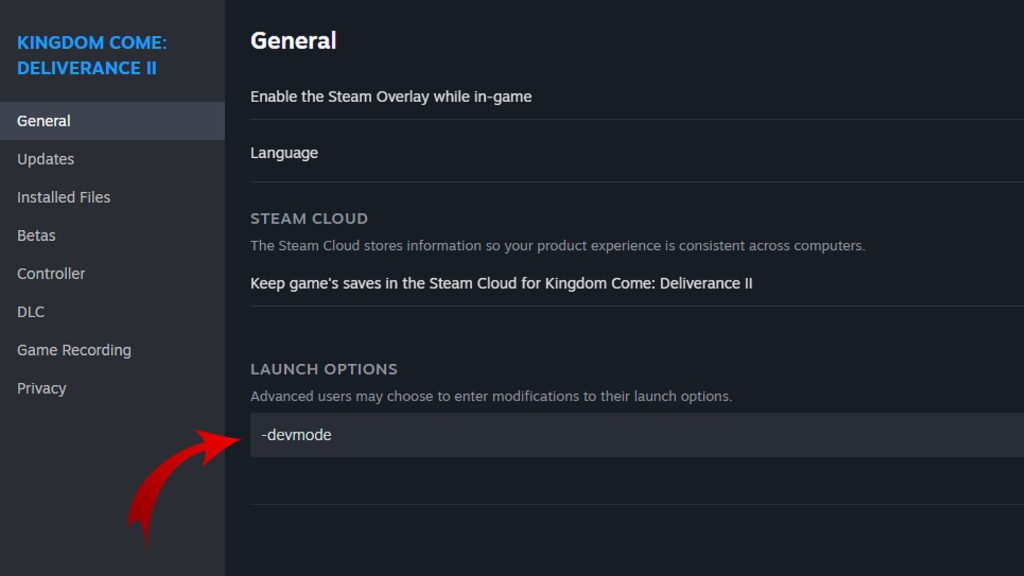
Enabling and using console commands in KCD2 is quite easy. All you need to do is:
- Open Steam.
- Head over to your game library and locate Kingdom Come: Deliverance 2.
- Right-click on it and select Properties.
- Under General, locate the Launch Options section – there will be an empty box to type text.
- Type -devmode in the empty box.
- Then launch the game and press the ~ (tilde key) to open up the console to enter the commands.
Full Kingdom Come: Deliverance 2 console command list
| Console Command | What it does (needs tweaking) |
|---|---|
| wh_sys_NoSavePotion = 1 | Save the game without using Saviour Schnapps |
| wh_horse_StealCurrentHorse | Turns a stolen horse into your mount without the horse handler |
| wh_cheat_money X | Adds an amount of Groschen to your inventory |
| wh_horse_JumpHeight = X | Increases the maximum jump height of your horse to X |
| wh_rpg_OneShotKill = 1 | Allows you to OHKO (one hit knock out) your enemies |
| cheat_set_wanted_level = 0 | Removes your wanted level |
| goto x y z | Teleports you to a particular location |
| wh_rpg_getLocation | Shows the coordinates of your current location |
| wh_cheat_addItem X | It will add an item with its ID to your inventory |
| wh_ui_showHUD = 0 | Removes HUD |
| wh_pl_LockPickingDOF = 50 | Increases the time limit before a lockpick breaks |
| wh_pl_LockPickingShakeOverride = 0 | Stops screen shaking when lockpicking |
| wh_horse_JumpGravityMult = -0.1 | Changes the gravity that affects your horse |
Kingdom Come: Deliverance 2 item IDs & cheat codes
| Item ID | What it gives |
|---|---|
| 167eb312-0e9d-4c2f-8ce3-56c32f5a84cb | Armorer’s Kit |
| C707733a-c0a7-4f02-b684-9392b0b15b83 | Blacksmith’s Kit |
| 8d76f58e-a521-4205-a7e8-9ac077eee5f0 | Lockpick |
| B38c34b7-6016-4f64-9ba2-65e1ce31d4a1 | Marigold Decoction |
| 928463d9-e21a-4f7c-b5d3-8378ed375cd1 | Saviour Schnapps |
| 29a4f58e-6e00-4f9c-9273-1a76e0eccff0 | Smoked Sausage |
| 9f7a0c0a-6458-4622-9cc5-2f4dd4898b50 | Tailor’s Kit |
Can you use KCD2 console commands on consoles?
Unfortunately, you can’t use commands if you’re playing Kingdom Come: Deliverance 2 on consoles. This feature is limited to PC players only.
That’s all for Kingdom Come: Deliverance 2 console commands.

Leave a Comment